How to put links in your post
Posted: Fri Apr 05, 2013 8:17 am
If you want to put a link to another page, thread or site in your post there are two ways of doing it. First click on the address tab at the top of your screen of the page/site etc that you want to link to, and copy it.

1. You can then just paste the link into your post and it will look like this:
https://africawild-forum.com/
OR
2. If you want to make your link more 'presentable' you can name it. Paste your link as above followed by the name you want to give it:
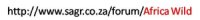
Highlight the whole link and click on the URL button above. Your link will now look like this:
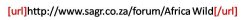
Replace the first ] after "url" with = and put the] before your link name:
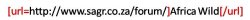
Your completed link will look like this:
Africa Wild

1. You can then just paste the link into your post and it will look like this:
https://africawild-forum.com/
OR
2. If you want to make your link more 'presentable' you can name it. Paste your link as above followed by the name you want to give it:
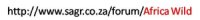
Highlight the whole link and click on the URL button above. Your link will now look like this:
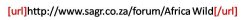
Replace the first ] after "url" with = and put the] before your link name:
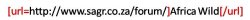
Your completed link will look like this:
Africa Wild